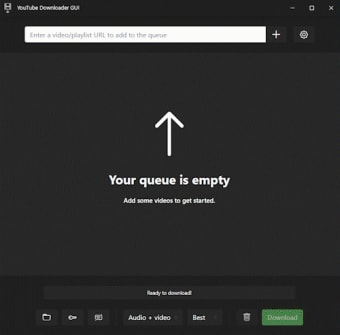A clear solution for easy video downloads
Open Video Downloader, developed by Jelle Glebbeek, provides an open-source way to save videos from a wide range of websites. The program is completely free to use and focuses on simplicity, making it accessible to users with different levels of technical experience. With a clear graphical interface and intuitive tools, Open Video Downloader helps streamline the process of saving videos for offline use without clutter or unnecessary complexity.
Streamlined controls and adaptable features
Open Video Downloader offers practical features such as drag-and-drop support, allowing users to move links directly from their browsers into the application window. This convenience removes the need to copy and paste URLs manually. The software also supports batch downloads, letting users queue multiple videos at once. Downloaded media can be converted into various formats, including MP4, MKV, WEBM, MP3, and M4A, giving users flexible options to match their preferred devices and uses.
Reliable performance with efficient resource use
Open Video Downloader delivers steady performance across supported systems with minimal strain on CPU and memory. Downloads resume automatically after interruptions, ensuring consistent results even with unstable connections. During testing, it showed reliable speed and smooth operation, efficiently managing multiple downloads simultaneously. The interface’s simple layout and clear functions help beginners navigate easily while still offering enough flexibility for advanced users who want finer control over download settings.
Final thoughts
Open Video Downloader stands out as a practical, no-cost solution for saving online videos efficiently. It supports multiple operating systems and a wide range of formats, maintaining a strong balance between usability and performance. While the app cannot access content protected by digital rights management, it remains a dependable choice for personal, non-commercial use. Its open-source nature and commitment to accessibility make it a reliable tool for users seeking a straightforward downloading experience.